Conditional formatting is a very nice functionality in Excel wherein you can use up to three rules to automatically set a format of a cell. If you have cells in Excel that you want to be color coded or shaded depending on the rules you set then this is post is for you.
For the example below I will use below sheet with 2 columns:
To use conditional formatting on Column B labeled “PERCENTAGE” just click the column “B” to highlight the entire column:
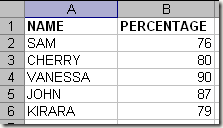
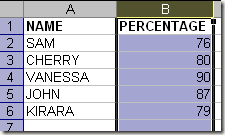





0 comments:
Post a Comment